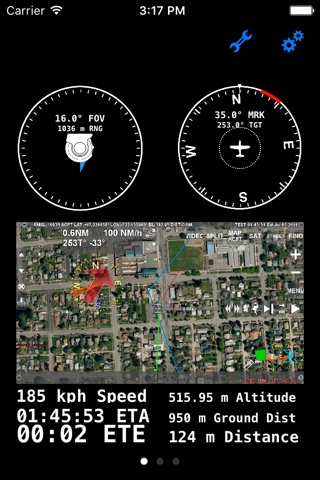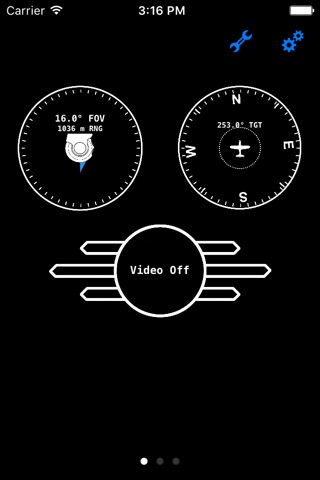
Pilot Display app for iPhone and iPad
Developer: Earthscape
First release : 11 Jun 2015
App size: 24.03 Mb
Pilot Display is the iOS companion application for the Shotover Systems ARS and ION devices. Pilot Display is designed to be viewed by the pilot to provide a navigational aid when flying to a location, or a search pattern. The application can also be used by any passengers or crew who may be interested in information about the aircraft or viewing live video.
Pilot Display supports live streaming video for up to three channels. You can view what the cameras are recording or what the ARS screen is displaying all in real-time. Flick up or down on the video to switch channels. Tap the screen to show the settings option and configure Pilot Display. Flick left and right to change the view.
Video can be turned on or off at any time and viewed in three different layouts:
- Thumbnail Video
- Full Screen Video
- Full Screen Video with Overlays
Pilot Display provides lots of data overlays. Over 20 different data fields are available depending on the current system mode.
Gimbal Mode provides information about the gimbal and camera:
- Aircraft Absolute Heading
- Camera Field of View
- Camera Slant Range
- Camera Target Absolute Heading
- Camera Target Relative Heading
- Camera Elevation Absolute Angle
- Aircraft Altitude (AMSL / AGL)
- Aircraft Speed
- Orbit Helper Radius
- TGT Coordinates
Marker Mode provides information about a specific point of interest in addition to all of the Gimbal Mode information:
- Marker Address
- Marker Absolute Heading
- Marker Relative Heading
- Marker Estimated Time to Arrival
- Marker Estimated Time Enroute
- Marker Ground Distance
- Marker Coordinates
Vehicle Follow Mode provides information about a search pattern, plus most of the Gimbal Mode information:
- Offset shows how far left or right of the ideal search pattern the aircraft is
- Next Waypoint Estimated Time To Arrival
- Next Waypoint Estimated Time Enroute
- Distance Remaining in Search Pattern
- Distance Completed in Search Pattern
- Distance to next waypoint
Camera Follow Mode provides information about a camera search pattern including most information from the Gimbal and Vehicle Follow Modes. No offset is provided in this mode.
All fields are user reconfigurable - just tap and select to customize your layout. You can even select the color of the text for enhanced visibility. Fields can be viewed in several measurement units.
Your mission system will need to be configured to use a WIFI access point if not already installed. Please contact your support representative to discuss updating and enabling the Pilot Display feature.
Please note that ION support will require software version 2.X or above.